Integrate with Koa
Quick Start
import Koa from 'koa'; // npm i koa -S
import Router from 'koa-router'; // npm i koa-router -S
import Crud from '@easycrud/server/lib/koa/restful';
const app = new Koa();
const router = new Router;
const crud = new Crud({
path: __dirname + '/schemas',
dbConfig: {
client: 'mysql', // npm i mysql -S
connection: {
host: '127.0.0.1',
port: 3306,
user: 'root',
password: '123456',
database: 'localdb',
timezone: '+08:00',
dateStrings: true,
},
}
}, router);
async function start() {
const router = await crud.create(app);
app.use(router.routes()).use(router.allowedMethods());
app.listen(3000, () => {
console.log('server is running at localhost:3000');
});
}
start();
Congifuration
export interface KoaOptions extends Options {
routerConfig?: routerConfig;
koaBodyOptions?: koaBody.IKoaBodyOptions;
}
export interface routerConfig {
[tableName: string]: Partial<{
/**
* If true, the default router opreates will be overwritten by the property 'operates'.
* Otherwise, the property 'operates' will be deeply merged with the default router opreates.
*/
overwrite: boolean;
operates: Record<ResourceOperate, Partial<OperateConfig>> | Record<string, OperateConfig>;
}>;
}
export interface OperateConfig extends Omit<RESTfulOperateConfig, 'handler'> {
middleware?: Router.IMiddleware | Array<Router.IMiddleware>;
handler: (dao: Dao) => Router.IMiddleware;
}
export interface RESTfulOperateConfig {
method: 'get' | 'post' | 'put' | 'delete' | 'patch';
path: string;
handler: RESTfulHandler;
}
For basic options, path, dbConfig and getUserPermission, please refer to server.
routerConfig
See more details in Custom Router.
koaBodyOptions
The package uses koa-body to parse the request body. koaBodyOptions is used to specify the options for koa-body.
Custom Router
The package use koa-router to create endpoints. You can customize the router by setting the property routerConfig.
Example
const routerConfig = {
// customize the router for the table `user`
'user': {
'operates': {
// Change the default router, 'all|paginate|show|store|edit|destory'
'all': {
// set the http method, 'get|post|put|delete|patch'
'method': 'get',
// change the default path
'path': '/users',
// add some middlewares before the handler
'middlewares': [],
// change the default handler
'handler': (dao) => {
// The parameter `dao` is a `Dao` instance. It provide some help functions to operate the database.
return async (ctx, next) => {
// do something
}
}
},
// Add a new router
'auth': {
'method': 'get',
'path': 'auth',
'middlewares': [],
'handler': (dao) => {
return async (ctx, next) => {
// do something
}
}
}
}
}
}
const crud = new Crud({ routerConfig });
Request Handler
(dao: Dao) => Router.IMiddleware;
The request handler is a router middleware function. The parameter dao is a Dao instance. See Database for more details.
Overwrite router
If you want to overwrite the default router, you can set the property overwrite to true.
const routerConfig = {
// customize the router for the table `user`
'user': {
'overwrite': true,
'operates': {
// ...
}
}
}
Extended context
For customize request handler and middleware with the benefits of the package, the package extends the router context with some properties.
Dao
The Dao instance for each table can be accessed by ctx.{name}Dao, where {name} is alias or name of the table.
app.use(async (ctx, next) => {
const user = await ctx.userDao.db.raw('select * from user where id = ?', [1]);
// ...
});
Response
To return standard data format, use ctx.reply.
ctx.reply({ id: 1 });
ctx.reply({ err: { code: 404, message: 'not found' } });
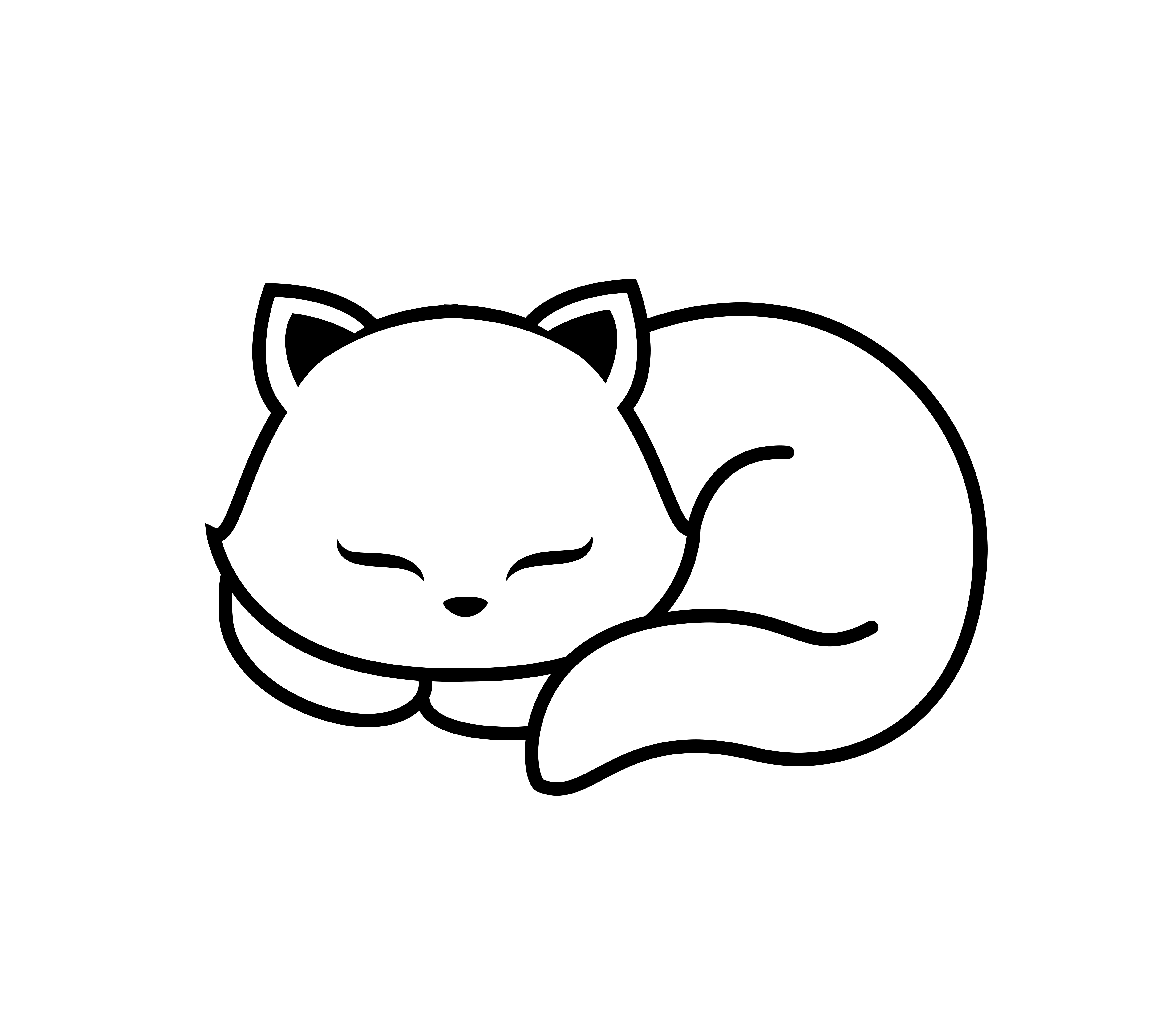 EASYCRUD
EASYCRUD