RESTful API
Based on JSON Table Schema, @easycrud/server package is able to generate RESTful style APIs for performing CRUD (create, read, update, delete) operations on resources.
Endpoints
Based on a JSON Table Schema, the generated resource endpoints are:
{resource}is alias or name of the table.
GET /all_{resource}Get all resources without pagination. Depends on size of the table, this endpoint may returns a large dataset.
GET /{resource}?[page=n&pageSize=m&orderBy=columnKey[,(asc|desc)]]Get a collection resource with pagination. The default value of
pageSizeis 20. If a column key is specified inorderBy, the result will be sorted by the column. The default sort order isdescif not specified.GET /{resource}/:pkGet a singleton resource by primary key.
POST /{resource}Create a new resource.
PUT /{resource}/:pkUpdate a resource by primary key.
DELETE /{resource}/:pkDelete a resource by primary key.
Primary Keys
For the table has multiple primary keys, a singleton resource can be accessed using /{resource}/:pk1/:pk2/....
Request
To create/update a resource, the POST and PUT methods send JSON data with header Content-Type: application/json. The request data is required to put into the field data.
{
"data": {
"key": "value"
}
}
Search
The endpoint for retriving a collection resource can be appended query parameters to filter the result.
| Operator | Description | Usage |
|---|---|---|
= | Equal to | field:eq=value or field=value |
<> or != | Not equal to | field:ne=value |
> | Greater than | field:gt=value |
>= | Greater than or equal to | field:gte=value |
< | Less than | field:lt=value |
<= | Less than or equal to | field:lte=value |
IN | To specify multiple possible values for a column | field:in=value1,value2,value3 |
LIKE | Search for "%value%" | field:like=value |
BETWEEN | To specify a range of values for a column | field:btw=value1,value2 |
Response
All endpoints return the standard data format in JSON:
{
"code": 0,
"msg": "success",
"data": []
}
Column Keys
When sending request data or receiving response data, the column keys follow the priority below:
- Use the alias of the column if it is set.
- Use the formatted name of the column. See Column Formatter for details.
- Use the name of the column.
Example
Suppose we have such a JSON Table Schema:
{
"columns": [
{
"name": "id",
"type": "int",
"length": 11,
"primary": true,
"autoIncrement": true
},
{
"name": "username",
"type": "varchar",
"length": 256,
"nullable": false,
"comment": "username"
},
{
"name": "password",
"type": "varchar",
"length": 512,
"nullable": false,
"comment": "password"
}
],
"indexes": {
"idx_user": {
"column": "username",
"unique": true
}
}
}
The generated APIs will be:
GET /all_users[?username=xxx]get all users without pagination.GET /users?page=1&pageSize=10[&username=xxx]get users with pagination.GET /users/:idget a user by id.POST /userscreate a user.PUT /users/:idupdate a user by id.DELETE /users/:iddelete a user by id.
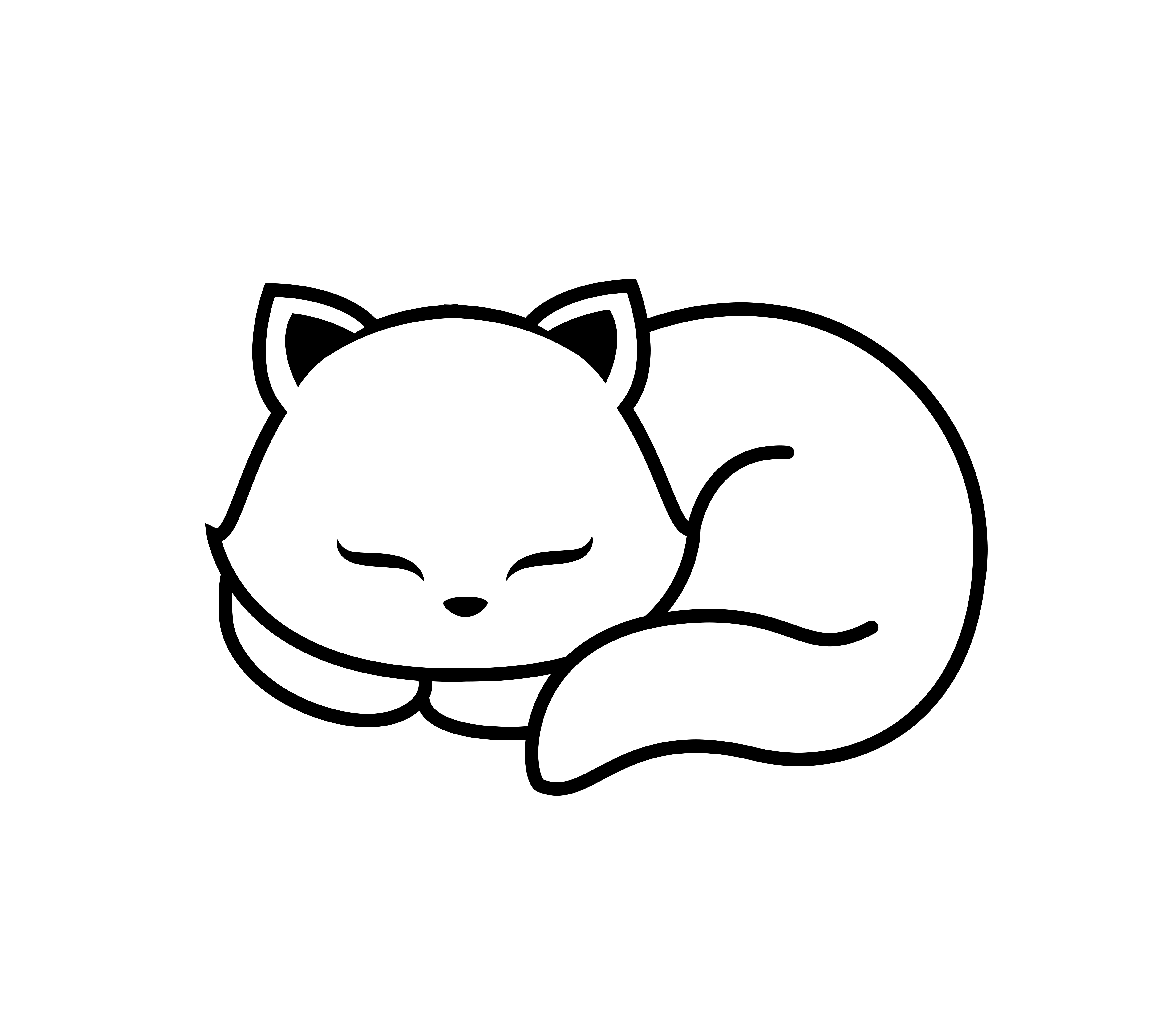 EASYCRUD
EASYCRUD